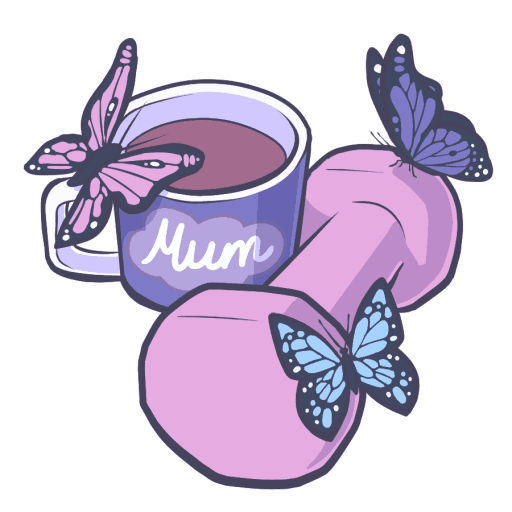Today on Twitter, a friend that knows how much I use Evernote asked: “What can Evernote do for me/ help me with? I downloaded it ages ago but haven’t used it much”.
I told her I’d have to write a blog post because the answer would be too long for Twitter. Plus it gives me an excuse to write on a topic that I really enjoy.
What is Evernote?
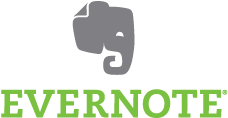
For me, Evernote is like a giant virtual junk drawer where I shove all kinds of various information and then when I need something, instead of having to rummage to find it, I just use the search and it’s handed to me along with anything else that fits the search criteria. To get the most benefit though, you have to first get in the habit of putting stuff you may want later into it. Which for me means that if I think I may need to refer back to it later, it gets put in Evernote. I may have lost my mind and memory a long time ago, but at least I have a useful way of retrieving stuff when I need it. 🙂
Trust is a big issue when it comes to using a software of this type. You need to be sure your information will be there in years to come. I’ve always loved the ‘100 year’ philosophy of Evernote, and it really shows in a very current talk with the CEO which is very long but worth a read – – or do a Google search on the subject. https://www.google.com/search?q=evernote+100+year+philosophy.
There’s also the issue of privacy. Evernote has a hands off approach to your information. They do not do any data mining of any sort and only you see your notes unless you’ve chosen to share it with the public or with specific people.
Evernote is available for Mac, Windows, IOS, Android, Windows Mobile and on the web. I have it installed on my computer, phone and tablet plus use the web version on my Linux computer. Excessive? Not at all. This is part of the magic that makes it so useful. If I’m at not at home I can still access my notes or create new ones. The computer versions store your data locally and the Evernote severs also have the data as well. On the mobile devices notes are retrieved via the Internet on an as needed basis (such as when you decide to view a note), plus you can have notes that are stored as ‘favourites’ so even if you don’t have access to the Internet you still have your information available. All the device and computer apps sync with the Evernote servers so your info is up to date.
A Note in Evernote can contain text, photos, PDFs, spreadsheets, Word documents, sound files and more – all at the same time even. You can create notes in the app itself, you can send Email directly to your Evernote account, there are web clipping extensions for most web browser that will copy data to a note, plus there are many mobile apps that let you send what you’re working on to your account. It’s this ubiquitous nature that makes Evernote extremely useful. Info on apps available for all platforms can be found in a section of the Evernote website called the Trunk. Look here to find web clipper software that you can install in your web browser.
Notes are stored in Notebooks which are like folders. If you’re the type who likes to be super organised, you can also use tags with your notes. I find the search feature useful enough that I don’t feel I need tags. But you can add them if you want and then view all notes with a specific tag. It works exactly the same as tags in Flickr and other apps.
Using Evernote
The key to making use of Evernote is to put anything in it that might be something you’ll want to use or see later. Once you’re in the habit of using it to store useful bits of information, you’ll start to also use it for retrieving info when you need it.
My friend has a very active 18 month old, is working part time, has just moved, loves cooking, gardening, bush walking and photography. These facts are important because all of these can be enhanced with the use of Evernote.
Medical Records
Let’s start with little Spark, her 18 month old. The first things that come to mind are his health records, immunisations, etc.. Doctor visits can be summed up and added to a notebook, health test results can be scanned and added, immunisation type and dates can be noted as well. My adult daughter recently needed to know when she got her second Measles, Mumps & Rubella shot while filling out a form for university. I was able to give an answer but if I’d kept records in Evernote – if it existed back then – it would have been as simple as searching for ‘mmr’ and the date and her age would have been right there to use. Doctors records are useful because they can be reviewed later and perhaps some items followed up on. I have written instructions from my GP on how to take a certain medication when it’s needed and how much to take per day. I scanned the instructions into Evernote and because it recognises handwritten words (yes, even my doctor’s scrawl) when I search for the medication name in Evernote I find the instructions. Over the years, being able to see records of various illnesses and problems could prove at the very least interesting, but could also be a tremendous help to tracking down problems.
School and Developmental Records
Spark’s daycare sends home little reports and eventually he’ll be bringing home his lovely artwork. How I wish Evernote had been around when my kids were little! Every piece of art and note from daycare can go into another notebook just for such accomplishments. Evernote works well with photos as well as scanned things so take a picture and add it to a note with some commentary.
Another awesome thing to do: a monthly recording of Spark speaking or playing. Evernote’s phone app lets you do voice recording. I use it for jogging my memory about something later when I don’t have time to tap out a written note. It’s also great for recording meetings.
Cooking
Have a look at my recipes notebook in Evernote – https://www.evernote.com/pub/flitterby/recipes – I made this public so my friends can view it but it also shows how I’ve used Evernote as my main cookbook these days. When I’m looking up how to make something I start with a search in Google and visit several recipe pages. When I find something I think I might want to use, I clip it to Evernote. My browser has an add-on from Evernote that will clip the entire web page, just the page article or what I’ve highlighted with my mouse. I use it a lot – not only for recipes but heaps of other things too. All my recipes go into one notebook. As searching is so easy, there’s no need to sort categories. If I’ve tried a recipe and have any comments or ideas, I add my comments to the note so it’s right there for the next time I use the recipe. I’ve also typed in recipes that I got tired of sorting through my physical recipe book to find. I’ve just learned a ‘new’ trick though. I downloaded a scanner app for my phone that can send my scans to Evernote. Now I can just take a photo of a recipe with the app and send it off to Evernote. It works great for recipes found in newspapers and magazines. No more scraps of paper to deal with!
When I decide to use a recipe, I use my phone, iPad or laptop and have it on either my kitchen counter or the table so I can easily refer to it. All these devices have an Evernote app and as the data is synced, I can use whatever suits my needs at the time. Often I use the phone because it takes up less counter space but if it’s a recipe with a lot of ingredients or instructions the tablet is better suited.
Gardening and Bush Walking
Gardening and Bush walking can be enhanced the same as recipes. If you’re browsing the web and find information on a plant you’d like to grow, hints on making things grow better, clip it into Evernote for future reference. Bush walking notebooks could have websites for places you’d like to visit or you could write a few notes and insert a photo or two of places you’ve been. Perhaps add notes that could help your next walk there be even better. Geocachers might note areas that would be ideal for future caches. If you’re using the Evernote app on a device with GPS it can even record where you were when you created a note. This would be handy for bush walking and geocachers alike. There’s even a feature in Evernote that let’s you see your notes by where it was created.
Everything Else
I hope this has given you a few ideas and that maybe you’ll find joy in knowing if you need a piece of information you’ll know where to find it. Evernote is an amazing scrapbook, journal, baby book, garden notebook, recipe book, storer of gift lists, idea lists, and a researchers best friend.
Views: 5