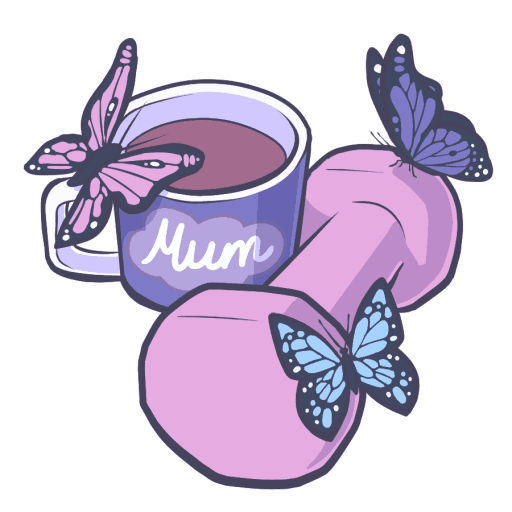G’Bye Fitbit
I’ve been a loyal Fitbit tracking user for over four years, but I’m moving off to new tracking horizons. It wasn’t something I decided in an instant, but carefully thought out, and I haven’t left the fold completely. I’m still using an Aria scale, and I’m syncing some data from Fitbit back to my new tracking software and vice versa. Unfortunately Fitbit doesn’t allow for steps acquired from 3rd Party apps to be used for comparing with other Fitbit friends, and that’s a disappointment, but very minor compared to other things that are more convenient for me.
Hello Gear Fit2
 My new tracker is a Samsung Gear Fit2, which can be used by anyone with a current Android phone (mine is an LG and it works fine). It works in conjunction with Samsung’s S Health app that I tried out before making the final decision to try the Fit2.
My new tracker is a Samsung Gear Fit2, which can be used by anyone with a current Android phone (mine is an LG and it works fine). It works in conjunction with Samsung’s S Health app that I tried out before making the final decision to try the Fit2.
Why make a change? Well, let’s start with what has disappointed me about using my various Fitbit trackers over the years. When I had the Fitbit Charge HR, I found a 3rd Party app on the Google Play store that let me get notifications from my phone on the Fitbit. And it worked! This was about the time Fitbit was about to release the Blaze, which would have this feature. They blocked the rest of their devices from being able to do this, so the app no longer worked. OK, that was annoying, but I wasn’t going to spend the extra money on a Blaze for the feature.
When the Charge2 came out and had the ability to get notifications, I jumped at the chance and bought it during the first week it was available. As it turned out, it’s very limited. It can do calls, texts, and calendar events. If you have more than one text type app (for example, FB Messages, SMS or Hangouts) you can choose ONE. While other (more expensive) Fitbit devices would also show Email notifications, this isn’t an option for the Charge 2.
Honestly, did I really just change fitness trackers because of notifications?? It looks like it. But there’s a bunch of things the Gear Fit2 does that Fitbit trackers near the same price don’t do… and that’s the other reason I gravitated towards the Fit2. A major one for me is that it has built-in apps that I’ve found extremely useful. Like a timer (which gets used so often it’s my shortcut app), and it connects with S Health, MyFitnessPal and Under Armor, making a seamless way to keep track of what I eat and my fitness activities. Yes, Fitbit can do that, but I had to add the exercise data from Fitbit (including heart rate info) into Under Armour by hand to have the data include my heart rate, then delete the Fitbit exercise once the other synced. Now it’s just exercise using the UA app on the wristband and let it sync to all the places it needs to without my doing anything extra. The Gear Fit2 has built-in GPS so the UA app was able to track my walk around the block, and blow me down, it also colour coded the walk by what my heart rate was during the stroll. How cool is that? The GPS aspect wasn’t important to me, but combining it with my heart rate adds a new dimension.
What attracted me to the Gear Fit2
The GF2 (short for Gear Fit2) has a beautiful colour screen that’s interactive, like a phone or tablet. Swipe to the right and view notifications. Swipe the other way to view the eight customizable ‘widgets’ for steps, floors climbed, calories, coffee, water, start exercises, or access support apps such as MyFitnessPal and Under Armor, amongst several others. Each of these widgets also let you dive deeper and see more detail, including your history without needing to access an app on the phone. A menu button on the side of the screen lets you view and interact with all the installed apps and change settings. Another button on the side acts as a back key so you aren’t constantly returning to the main screen and navigating back to the where you were. Then of course is the built-in GPS. All this, and the Australian price tag is around $170. The latest Fitbit, the Ionic, has some of these features plus some others, but not all of its apps are fully developed or released yet, and the price is over $400 Australian.
The GF2 isn’t the newest kid on the block. It’s been out for about 16 months and has had a few firmware upgrades, so many things have been improved over time. That’s a good thing. There is a newer version, the Gear Fit2 Pro that’s waterproof and works in the pool, but this seems to be the only difference and it costs more ($329). The Fitbit Ionic is also waterproof, but this isn’t a feature that’s important to me.
 I read several reviews that mentioned the included band (which is a step-ladder type) could catch and come undone, so as soon as I ordered the Gear Fit, I went on eBay and found a metal band similar to the 3rd party one I had for the Fitbit, with a magnetic clasp. I have arthritis and this style makes it easy for me to adjust or take it off my wrist. I love the purple colour.
I read several reviews that mentioned the included band (which is a step-ladder type) could catch and come undone, so as soon as I ordered the Gear Fit, I went on eBay and found a metal band similar to the 3rd party one I had for the Fitbit, with a magnetic clasp. I have arthritis and this style makes it easy for me to adjust or take it off my wrist. I love the purple colour.
Gear Fit2 and other Fitness Software
Like Fitbit, the Gear Fit2 works well with other fitness tracking applications, and in some ways the integration (once I was able to work out what data gets sent where) is quite seamless. It took a fair amount of tweaking and some help from a couple “bridging apps” to get the information where I wanted it and working smoothly.
Although not required to make use of the GF2, S Health, which is Samsung’s health app is more or less the glue that holds all the data from the smart watch and lets you view details of previous days, shows trends and pats you on the back when you reach goals. For years it was only available on Samsung phones but now it’s available for all newer Android phones and IOS as well (IOS6 and above). S Health also interacts with several ‘Partner Apps’ such as MyFitnessPal, Under Armour, MapMyFitness and Withings. As data can be synced between these apps it may take a bit to work out where you want the information to go. I had some duplicated exercises for a few days while I figured it all out. It’s been worth the time spent as now when I use the fitness band to track exercise, whether using the inbuilt software or Under Armour’s app, the information goes to S Health and UA (plus any of the other apps that UA supports). I’ll write more about how I’ve gone about syncing my data from S Health back to Fitbit and to other apps in a separate blog post.
What any of the apps interpret the exercise done in one app and synced to another is a bit of potluck though. For example, I chose stationary bike in the GF2 Under Armour app and it was saved as ‘Other exercise’ in S Health. This happened even before I started using the GF2 though, so it’s just a feature of syncing between different fitness utilities.
Quirks
There are a few oddities with the GF2 starting with the battery life, charging anomalies and the Do Not Disturb mode. Battery life could definitely be improved. I’ve been using it for a few weeks with the brightness at 5 (out of 10) and have just turned it down to see if that helps (it did). I have a fairly plain watch face, receive lots of notifications during the day and have only used the GPS once so far and don’t have it on all the time. I get about a day and a half usage out of it. On the bright side, it does charge fairly fast – no more than maybe an hour to get fully charged.
 Charging the Gear Fit2 the first time (it arrived with absolutely no power at all) was easy. Plugin the little dock, a little magnet on the dock holds the device against it. The next time I went to charge it, the only way it would stay charging was if I held the dock upside down so the magnet made good contact. It’s been that way ever since. The only reason I knew to try that was because I saw a video review by someone who had the first version and had created a little ‘tree’ to hang the dock, and was pleased that it was the same type of dock so his invention could still be used. I invented a different method. I put the dock in between a large clip to achieve the same end. Looks weird, but works. I also found just using a bit of Blu Tack under the front of the dock to tip it back slightly also works, and keeps the dock from moving as well.
Charging the Gear Fit2 the first time (it arrived with absolutely no power at all) was easy. Plugin the little dock, a little magnet on the dock holds the device against it. The next time I went to charge it, the only way it would stay charging was if I held the dock upside down so the magnet made good contact. It’s been that way ever since. The only reason I knew to try that was because I saw a video review by someone who had the first version and had created a little ‘tree’ to hang the dock, and was pleased that it was the same type of dock so his invention could still be used. I invented a different method. I put the dock in between a large clip to achieve the same end. Looks weird, but works. I also found just using a bit of Blu Tack under the front of the dock to tip it back slightly also works, and keeps the dock from moving as well.
I was a little surprised that the do not disturb mode didn’t automatically just use the times my phone is set for DND. Instead, you set this on the GF2 settings menu under ‘device’ and it’s a choice between setting days and times or just turning it on. The thing is, there are a lot of options in the settings menu where you would expect to find this option. Each time I wanted to find it, I’ve had to look through each of the menu options in turn until I run into it again.
The other oddity with do not disturb mode is the fact when it’s engaged, the act of turning your wrist to see the clock face doesn’t work. You have to press either of the buttons to turn the screen on. This isn’t the behavior I expected. I thought it would just stop notifications from vibrating to alert me. This isn’t necessarily a bad thing as it avoids the screen distracting me at night but needing to press a button to see the time still surprises me every night.
You should be able to get the Gear Fit2 wet without any problems. Such as when washing dishes, splashing or showering. However, several people found that after their device got wet, suddenly they had really weird stats for how many floors they’d climbed in a day, and that effect lasted a while. Apparently water effects the barometer which is what the GF2 uses to detect the number of floors climbed. Water makes it think you’ve climbed the Eiffel tower, is how I’ve interpreted the results that other people have seen.
How I’m using the Gear Fit2
I’m not well. I lost my streak of reaching my step goal for 561 days in a row a couple of months ago. I have anemia with an iron deficiency. Why the heck would I want a new Fitness app when I’m not at my best?? Well. I should be able to ‘grow with it’, since it’s a lot like starting all over again.
My current step goal is down to only 2000 steps a day, and I’ve limited exercise to 10 minutes a day because if I over-do, I end up extremely fatigued and unable to do much of anything for a day or two. At this stage two of my mantras are ‘some is better than none at all’, and ‘slow and steady wins the race’. A shiny new device has given me something to explore, a reason to try new things as long as it’s within my current ability, and most of all, hope towards better fitness days ahead.
A couple of surprises for me with this new tracker is that because S Health is so well integrated with MyFitnessPal, I’ve been logging my meals more often, even though I’m doing it from the phone and not the GF2, this was a side effect of starting to use the S Health app. I’ve also been logging cups of coffee and glasses of water because the feature is on the device and it’s kind of fun. 
I have to admit, I’ve also enjoyed being able to change clock faces, just for fun. Some faces are really complex where you can double tap on an object and have the widget it matches open (such as weather or the schedule). My favourite is pretty basic with the information in different colours. Others like the one in the photo are purely artistic and for fun. The photo doesn’t do it justice at all. I found this artist on Facebook at https://www.facebook.com/AussieWatchDesign/ and really enjoy some of the faces he comes up with.
Summary
This post has been a combination review, comparison and mostly a justification for why I left Fitbit behind and bought myself the Gear Fit 2 even though it’s been out for a year. It does everything I need it to do for fitness tracking, plus it’s smart enough to show me all of the notifications I want, and interact with them too. I love knowing the Email I just received is either important or not – without doing anything extra other than glancing at my wrist. I wanted a smart fitness watch. I got it!
Comparison Chart
| Feature | Gear Fit2 | Fitbit Ionic |
|---|---|---|
| Steps | Yes | Yes |
| Distance | Yes | Yes |
| Calories Burned | Yes | Yes |
| Floors Climbed | Barometer | Altimeter |
| Heart Rate | Every hour, on demand and during exercise | Continous |
| Silent Alarm | Yes | Yes |
| Timer | Yes | No |
| Stopwatch | Yes | Yes |
| Track Swims | No | Yes |
| Weather (AccuWeather) | Yes | Yes |
| Built-in GPS | Yes | Yes |
| Music Player | Yes | Yes |
| Connect to Bluetooth Headphones | Yes | Yes |
| Store Music on Device | 300 Songs | 2gb available storage space |
| 3rd Party Music App | Spotify | Pandora (USA only) |
| 3rd Party Fitness App(s) | Under Armour, MyFitnessPal, Endomondo, Skimble, Fit Revolution and more | Strava |
| 3rd Party News App | No | |
| 3rd Party Automation Controller App | No | Nest |
| Personal Coaching | via 3rd party apps | Built in |
| Customisable Clock Faces | Yes | Yes |
| Payments via NFS chip | No | Yes |
| Multi-day Battery Usage | 2-3 Days or less | 5 Days |
| Water Resistant (can shower with it) | Yes, but may cause problems with barometer and affect floor stats. | Yes |
| Exercise Recognition after 10mins activity | Yes | Yes |
| Multi-Sport Recognition | Yes. Walking, running, elliptical, rowing and dynamic workouts (selected sports) | Yes. Walking, running, aerobics, elliptical, outdoor bike, sports, swimming |
| Relaxation / Guided Breathing | No | Yes |
| Reminders to Move | All day. Triggers if no steps have been detected in the last 50 minutes. | User selected times at 50mins after the hour, if 250 steps haven’t been met in that time frame |
| Sleep Tracking | Sleep levels (light and motionless) | Sleep Stages |
| Custom Phone App for Device | Gear Fit 2 App / S Health | Fitbit App |
| Custom Dashboard on the Web | No | Fitbit Website |
| Caffeine / Water / Food Intake | Yes | No |
| Starbucks | No | N. America Only |
| Calendar / Schedule App | Yes | No |
| Notifications | Yes, Interactive. Reply to txts with preset messages. Can delete Emails. | Yes, but not interactive. |
| Cost | $170 (Australian) | $449 (Australian) |
Views: 2